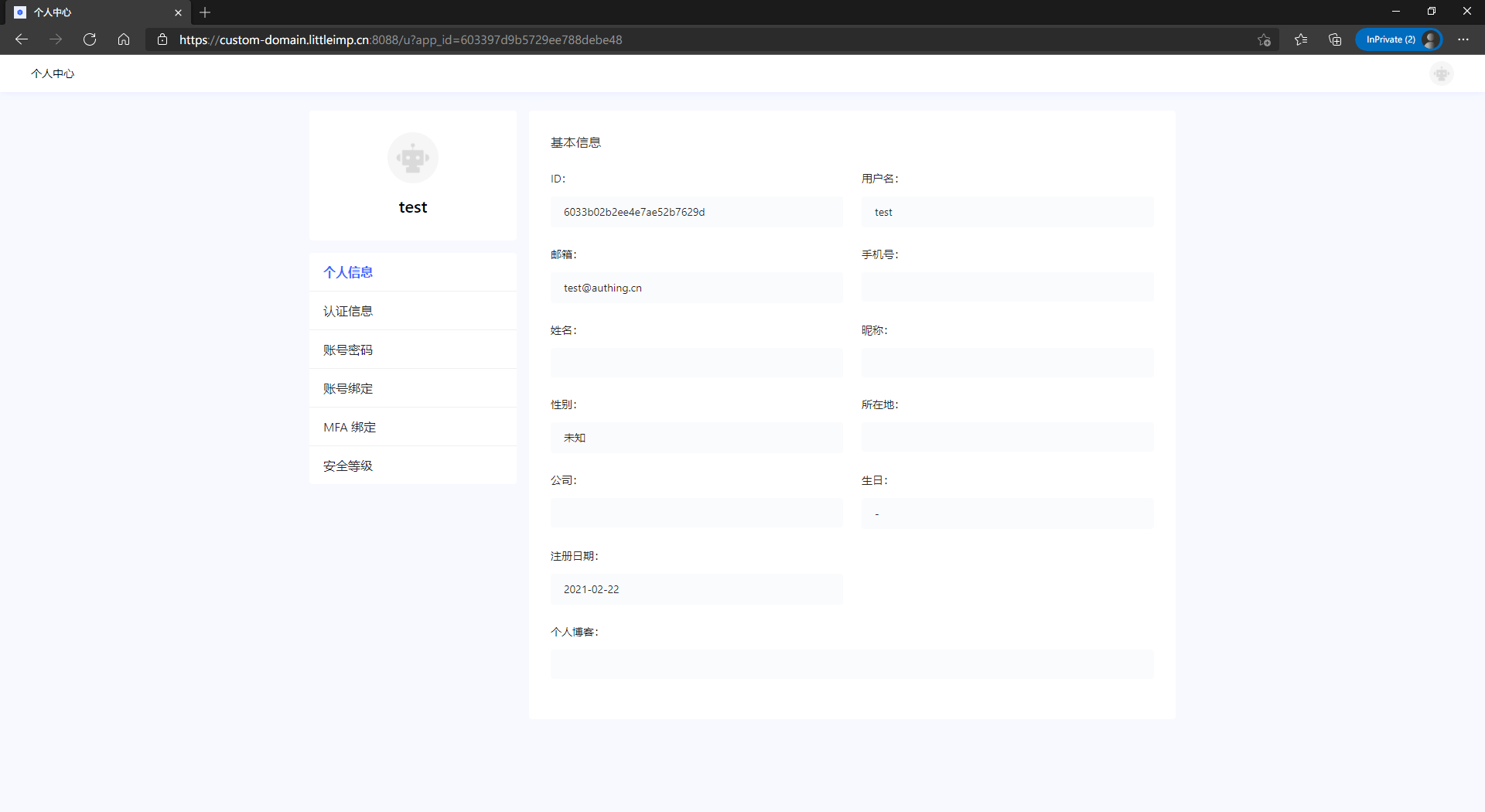¶ Customize Domain Name
¶ Overview
Authing currently using the domain name hosted mode, using Authing secondary domain (eg:https://my-app.Authing.cn). In the domain name hosted mode, the user can log in and access the application through Authing by two domain names, as for users want to use a custom domain name, Authing offers a solution based on Nginx reverse proxy. This article will describe in detail how users configure a custom domain name, so as to realize Authing login and registration through a custom domain name.
¶ Preparation
- The user needs to register the domain name, prepare HTTPS certificate and DNS resolution required for customization;
- Configure the registered domain name and HTTPS certificate in the Nginx reverse proxy service;
- Create an Authing application and configure the domain name of the Authing application in the Nginx reverse proxy service.
¶ Steps
Before proceeding with this session, please make sure that you have completed the first two items in the preparatory work.
1. Log in to the Authing console, create a new application, and specify the application domain name

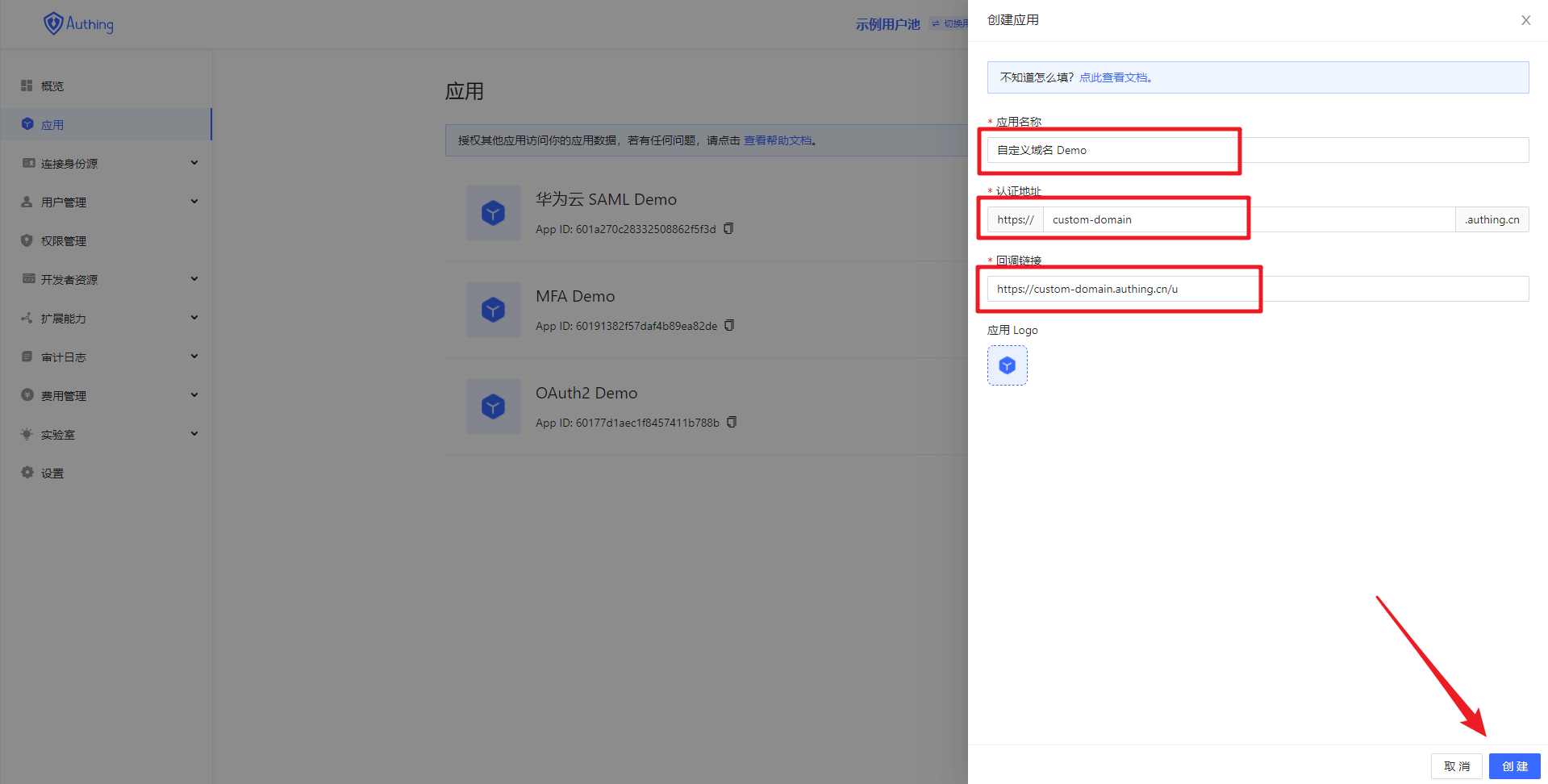
As shown above, we have created a Authing application and configure the application for the domain name:https://custom-domain.Authing.cn. Next, we will reverse proxy the user's custom domain name https://custom-domain.Authing.cn. This application and domain name are just examples, you can create your own Authing application and domain name.
2. Create a user to log in to the Authing application

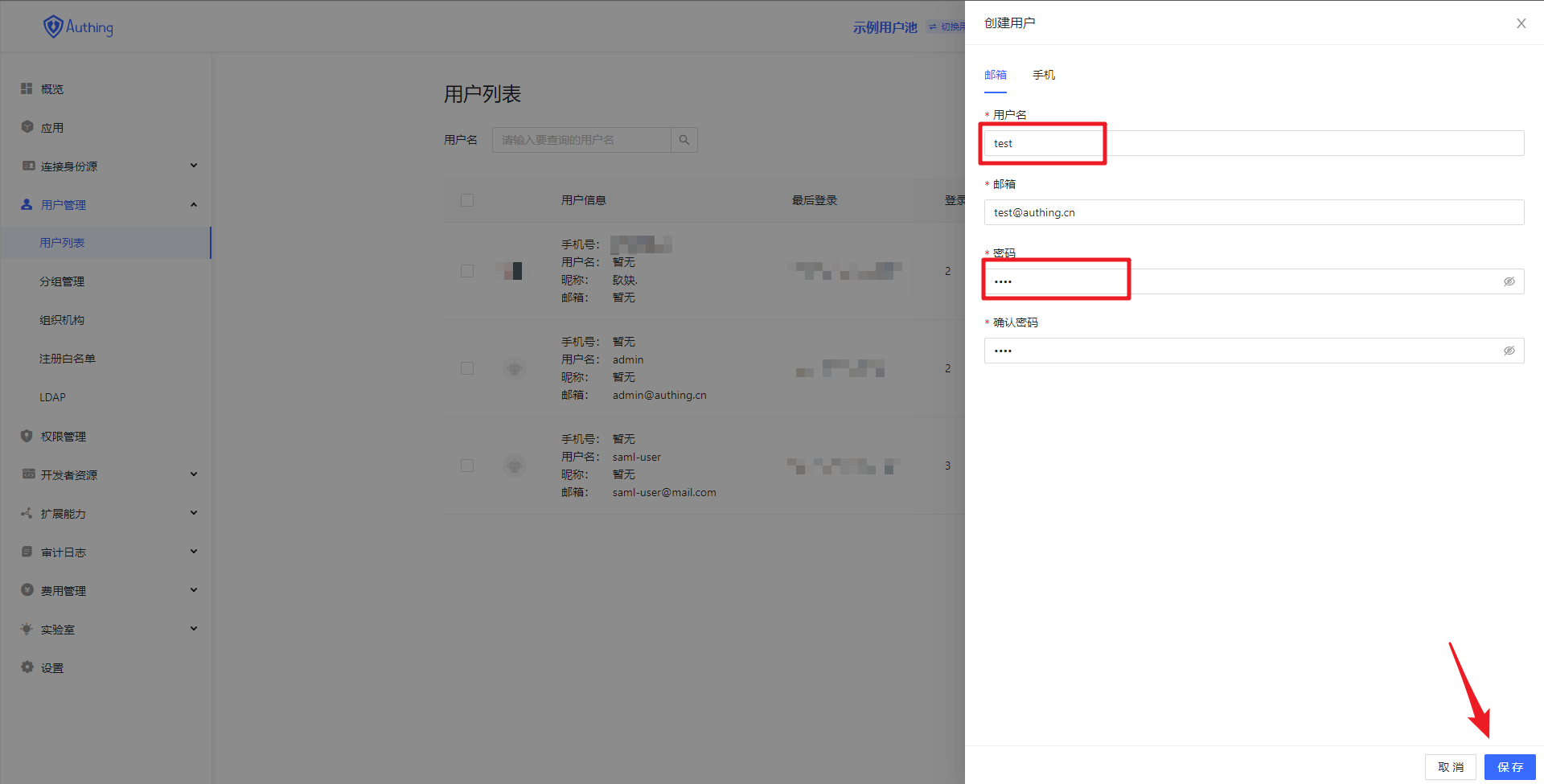
3. Configure the Authing application domain name created above in the Nginx reverse proxy
upstream custom_domain {
# 上述配置的应用域名
server custom-domain.Authing.cn:443;
keepalive 64;
}
server {
listen 443;
# 示例中的自定义域名
server_name custom-domain.littleimp.cn;
ssl on;
# 自定义域名的 HTTPS 证书
ssl_certificate /etc/nginx/certificate/fullchain.cer;
# 自定义域名的 HTTPS 私钥
ssl_certificate_key /etc/nginx/certificate/littleimp.cn.key;
ssl_session_cache shared:SSL:1m;
ssl_session_timeout 5m;
ssl_ciphers ECDHE-RSA-AES128-GCM-SHA256:ECDHE:ECDH:AES:HIGH:!NULL:!aNULL:!MD5:!ADH:!RC4;
ssl_protocols TLSv1 TLSv1.1 TLSv1.2;
ssl_prefer_server_ciphers on;
proxy_ssl_session_reuse off;
location / {
# 将应用域名重定向到自定义域名
proxy_redirect https://custom-domain.Authing.cn https://custom-domain.littleimp.cn:8088;
# 上述配置的应用域名
proxy_set_header Host custom-domain.Authing.cn;
proxy_set_header X-Real-IP $remote_addr;
proxy_set_header User-Agent $http_user_agent;
proxy_set_header X-Forwarded-For $proxy_add_x_forwarded_for;
proxy_set_header X-Forwarded-Proto $scheme;
proxy_set_header X-Forwarded-Host $host;
proxy_ssl_server_name on;
# proxy_pass 配置与 upstream 配置保持一直
proxy_pass https://custom_domain;
index index.html index.htm;
client_max_body_size 256m;
client_body_buffer_size 128k;
proxy_connect_timeout 7d;
proxy_send_timeout 7d;
proxy_read_timeout 7d;
proxy_buffers 32 4k;
}
}
4. By custom domain example of https://custom-domain.littleimp.cn:8088 to access applications Authing 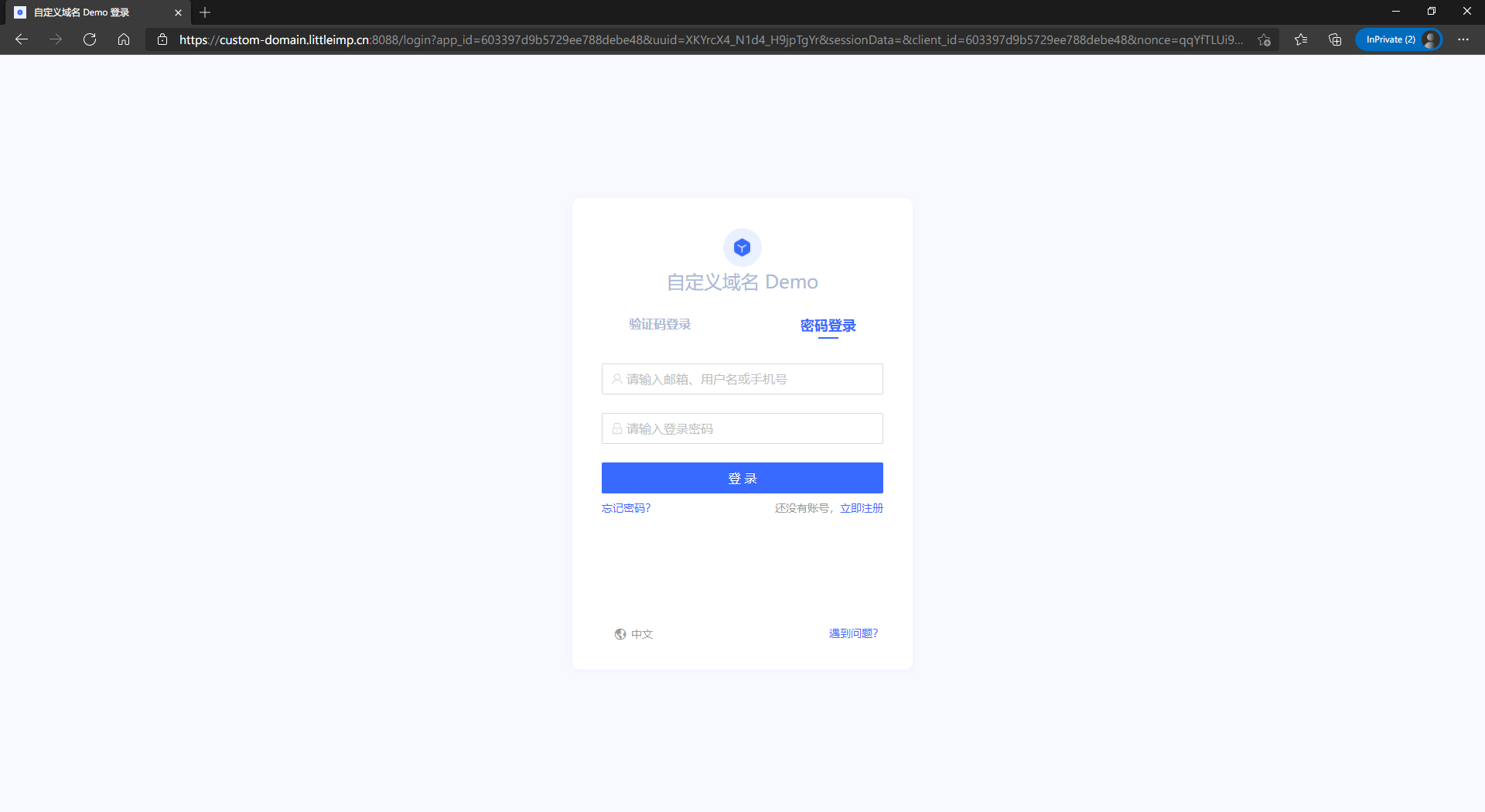
5. Enter the user and password created above to log in to the Authing application 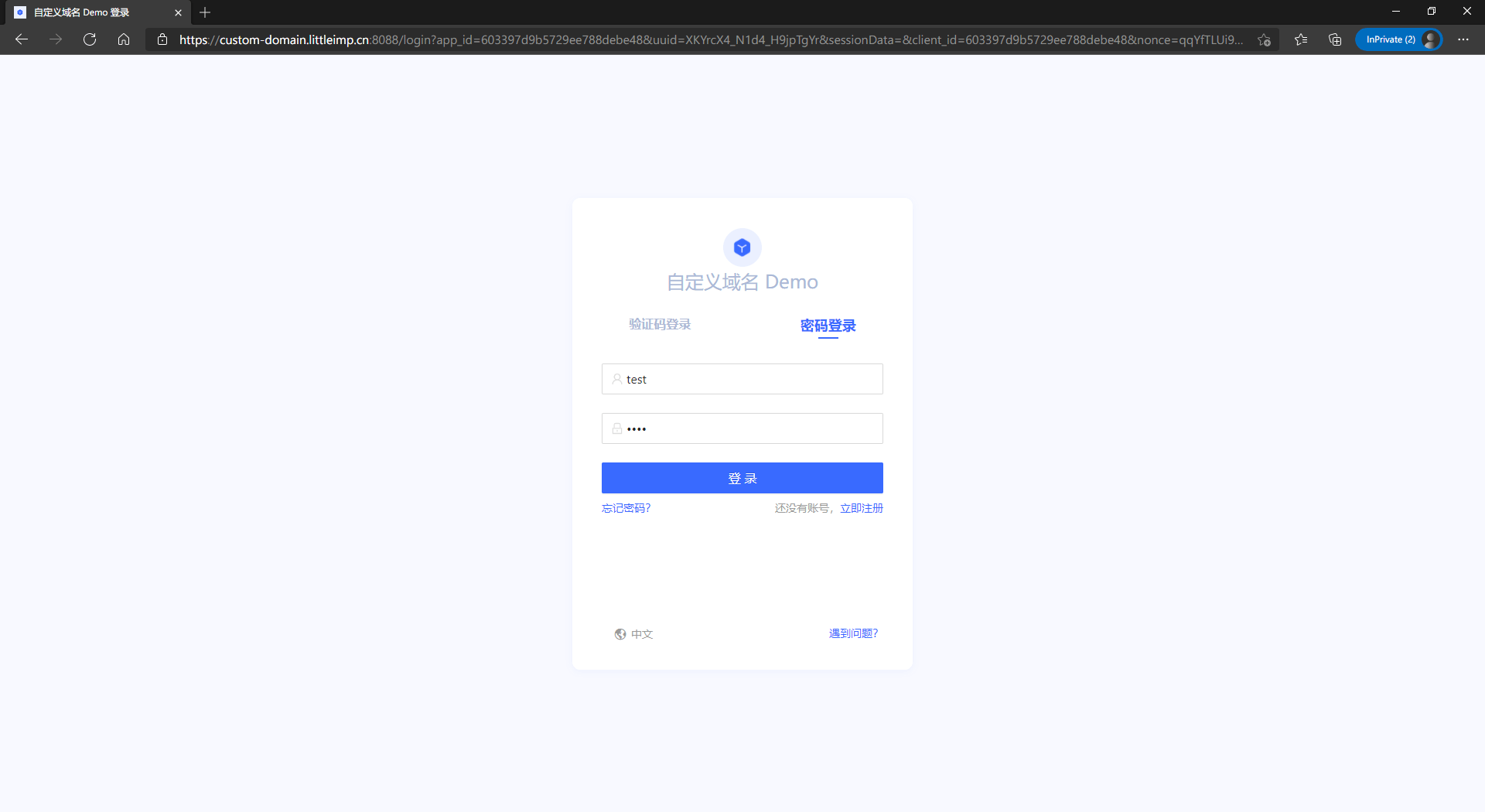
6. Successfully log in to the Authing application through the custom domain name and visit the personal center