¶ SDK for WeChat applet
GitHub source address:https://github.com/authing/authing-wxapp-sdk (opens new window)
Authing small procedure SDK(authing-wxapp-sdk)suitable for use in WeChat applets authing-js-sdk (opens new window) based on the WeChat applet environment. you can use authing-js-sdk AuthenticationClient all methods in the middle, such as Get, modify user information, add user custom fields, and so on. Specially used in a small program environment Get the user's mobile phone number through WeChat、 Use WeChat Authorized Login、Login with the mobile phone number authorized by WeChat methods.
¶ Configuring a small program login in Authing
In order to use Authing small program SDK in a small program, you need to apply for a small program in WeChat open platform (opens new window), at the same time Authing console (opens new window) fill in the configuration of the applet.
Configure a small program login
- Before head to WeChat Open Platform (opens new window) to register a WeChat applet development account
- If you need to get the user's mobile phone number, you need to pass WeChat certification.
- Add the
core.authing.cnAdd WeChat's Request legal domain:
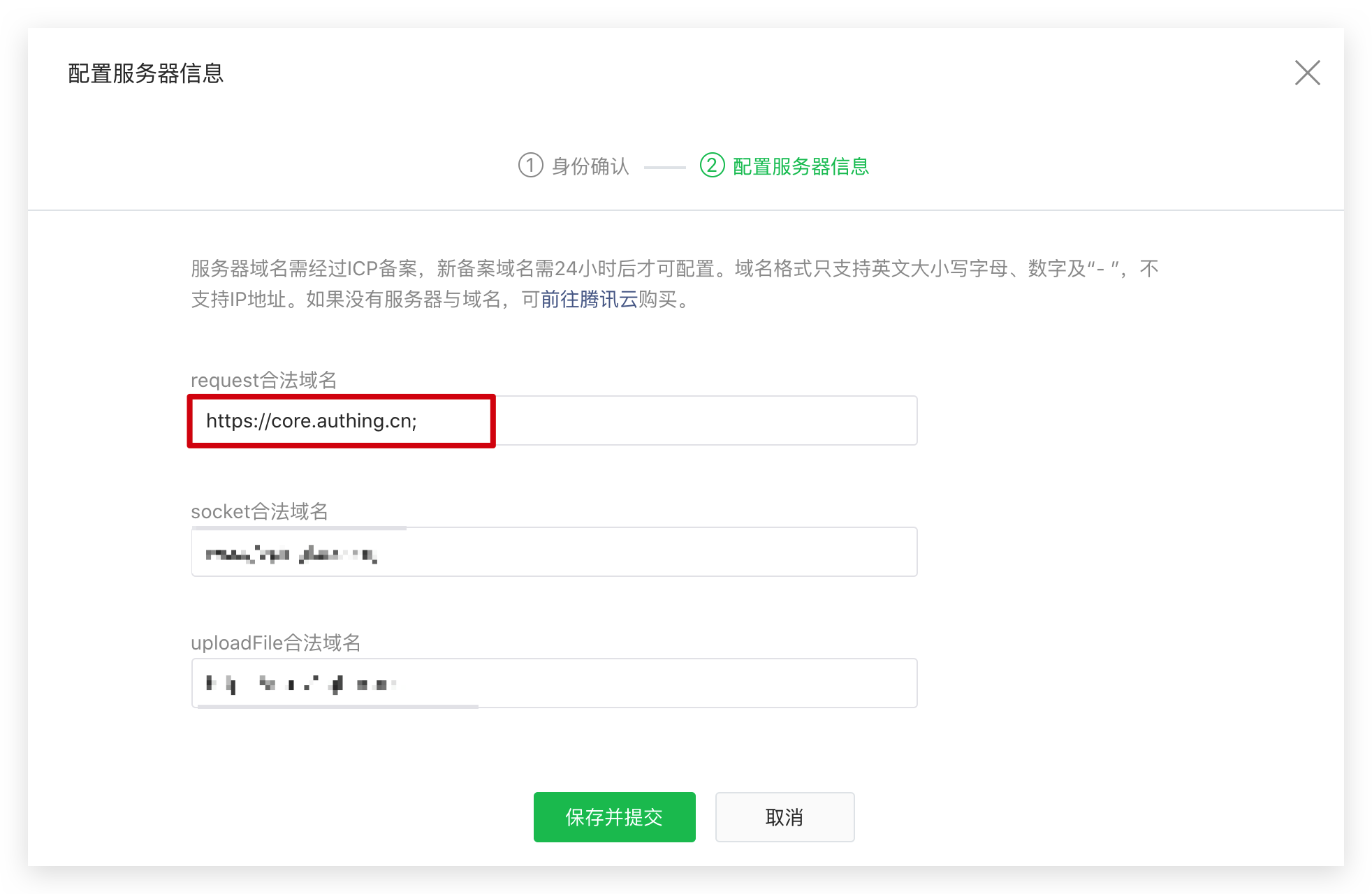
- In Authing console (opens new window)Enable WeChat small program socialized login.
- Get WeChat applet AppId and AppSecretGet
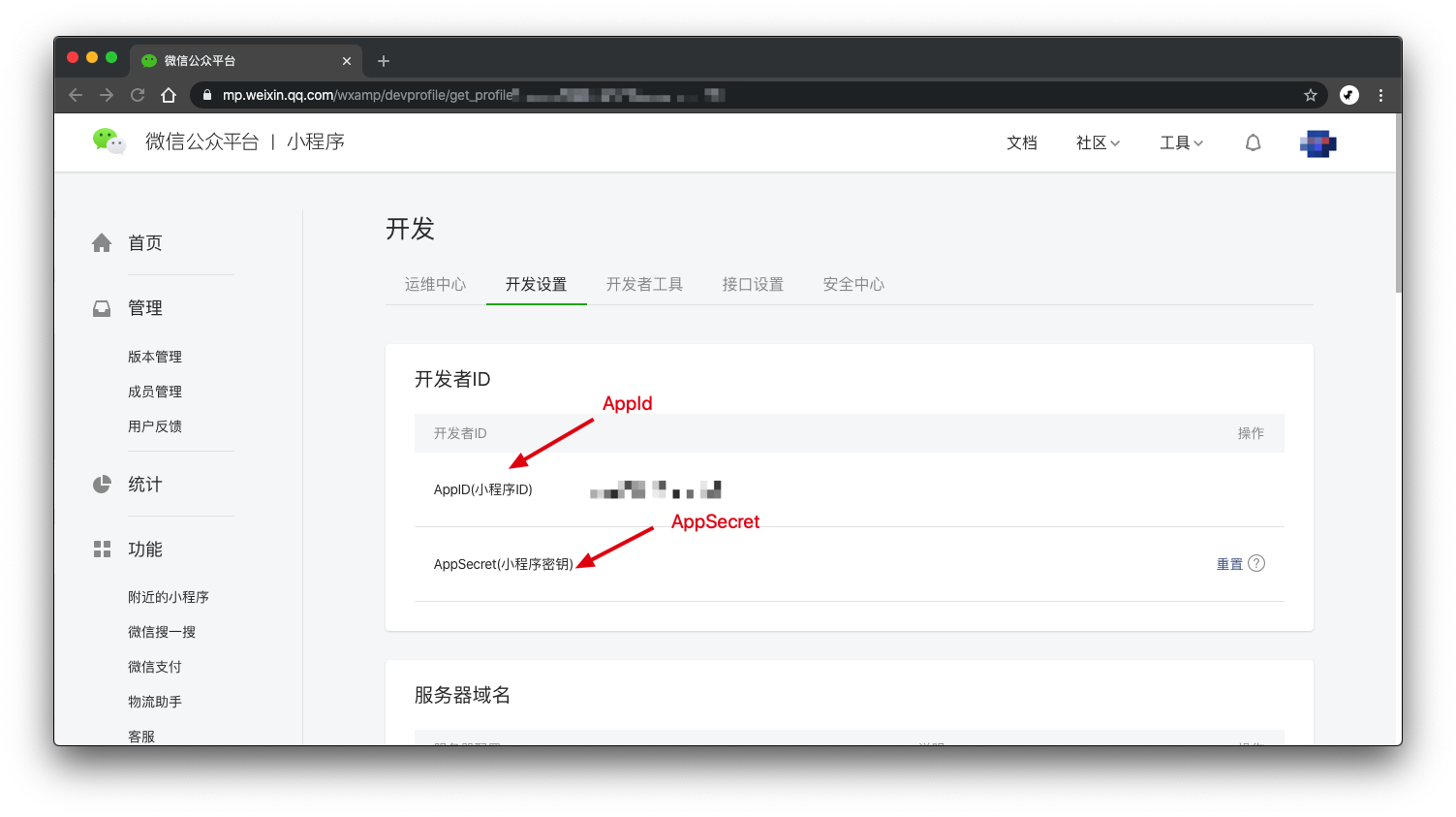
- Go to Authing console (opens new window) Connection Identity - Social Sign in - Derber Log in:

- Fill in the applet AppId and AppSecret, click Save.
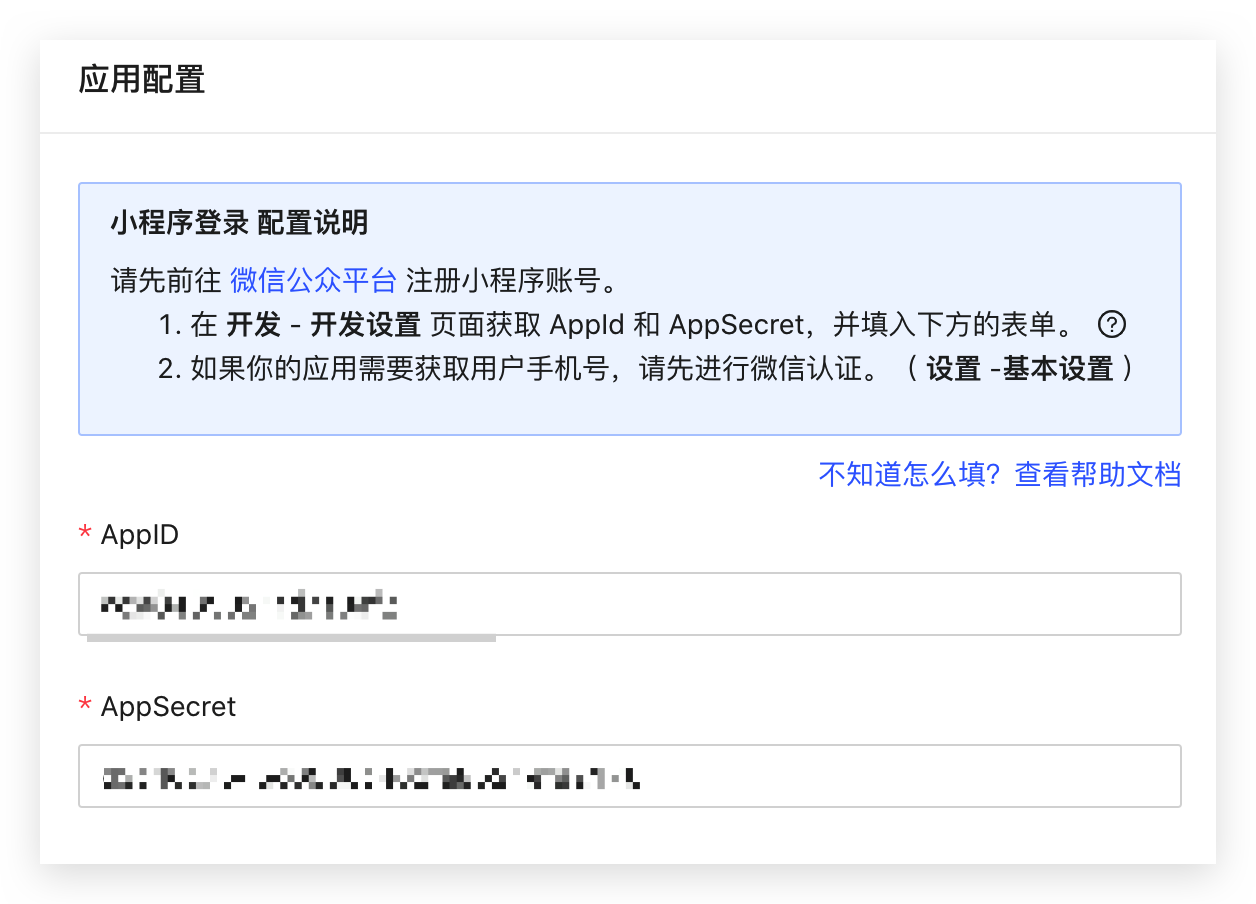
¶ Install
From the small program base library version 2.2.1 or more, and the developer tool 1.02.1808300 or above, the applet supports the use of NPM to install a third party package, please see: Please see:NPM support | WeChat open document (opens new window) 。
¶ install npm
use npm:
npm install authing-wxapp-sdk
use yarn:
yarn add authing-wxapp-sdk
¶ Build in a small program developer tool npm
Click on the menu bar in the developer tool: Tool --> build npm:
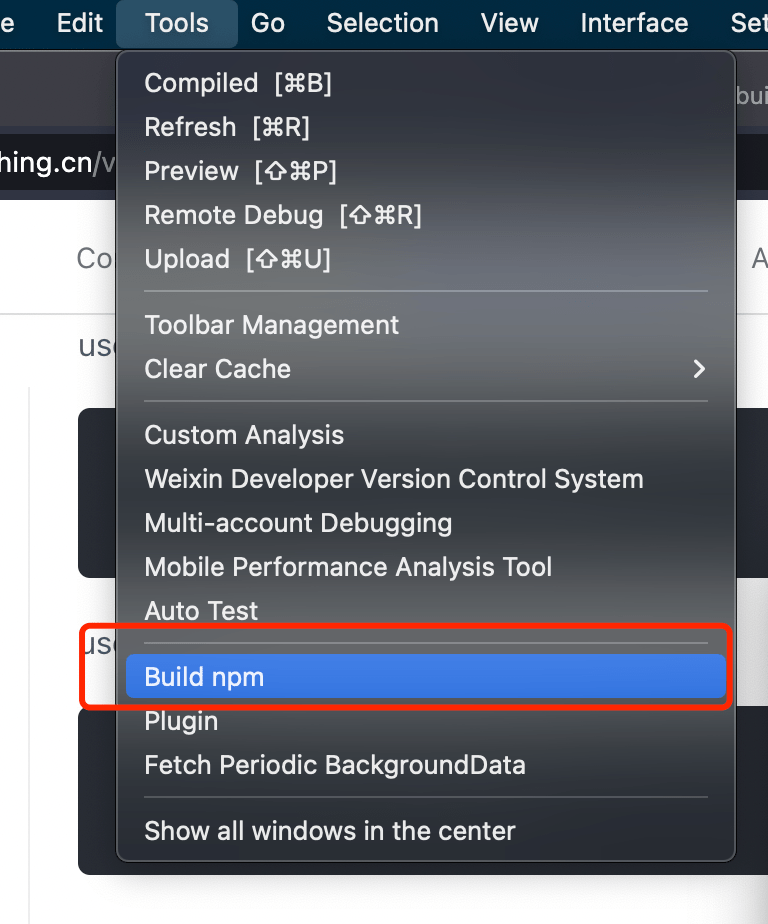
¶ initialization
AuthenticationClient Initialization Need to pass the AppId (Applications ID):
You can view your own application list in the console's Application.
const { AuthenticationClient } = require("authing-wxapp-sdk");
const authing = new AuthenticationClient({
appId: "AUTHING_APP_ID"
});
The full parameter list is as follows:
appId: Authing application ID(required);accessToken: Through the user's token initialization SDK (optional, you can cache the user token in the front-end localStorage, remember the purpose of logging in).timeout: Request timeout, units in milliseconds, default is 10,000 (10 seconds).onError: Error handler, you can use it globally capture all anomalies for the Authing client request. The function is defined as:
(code: number, message: string, data: any) => void
Complete error code, please see this document。
host: Authing optional, ignore for cloud users. For private users, it's required in this format:https://authing-api.mydomain.comwithout ending with/.
¶ Instructions
After the user completes the login, the SDK will write the user's token to WeChat's Storage, follow-up requests will automatically carry the token.
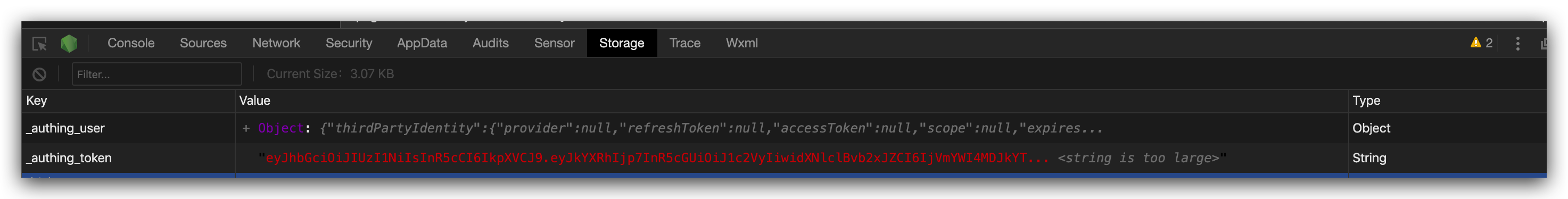
const { code } = await wx.login();
// No user authorization
const user = await authing.loginByCode(code); // Successfully logged in, write token to WeChat Storage
// You can do this after logging in
await authing.updateProfile((nickname: "Bob"));
Subsequent users open the applet, if the user's token is saved in the Storage of the applet, access the Authing request will automatically bring the token.
// This request can be successful because the user is out of the login state.
await authing.updateProfile((nickname: "Mick"));
¶ API Reference
you can use
authing-js-sdkAuthenticationClient all methods in the middle, Calling method andauthing-js-sdkperfect match.
¶ loginByCode
Log in by using WeChat authorization.
- If the user logs in in a small program, and the user does not use the WeChat app log in to the same body to bind the same body, a new account will be created.
- If the user logs in in the applet in the applet, the user uses the WeChat app log in to the same body to bind the same body, and will return the corresponding WeChat account.
¶ parameter
code: transfer wx.login() (opens new window) Get thecode, no user authorization is required. Required.options: Optional.options.iv:open-typeisgetUserInfoWeChat Button Components (opens new window) click on the event to returniv.ivandencryptedDatamust be passed at the same time,Authing Server will tryivandencryptedDataSino-Adding User Information. The first time you need to manually authorize. Optional.options.encryptedData:open-typeisgetUserInfoWeChat Button Components (opens new window) click on the event to returnencryptedData.ivandencryptedDatamust be passed at the same time,Authing Server will tryivandencryptedDataSino-Adding User Information. The first time you need to manually authorize. Optional.options.rawData:open-typeisgetUserInfoWeChat Button Components (opens new window) click on the event to returnrawData. andiv+encryptedDataTwo choices, if you passrawData, Authing Server will use this data directly as a user profile. The first time you need to manually authorize. Optional.
¶ Example
- Silent authorization
The Nickname in the profile of the user's registered users, Avatar will be empty because the user's avatar and nickname are not obtained.
const { code } = await wx.login();
const data = await authing.loginByCode(code);
- User manually authorizes to get nickname avatar
Only the first time you need to authorize, you can use the
wx.getUserInfoto directly get the avatar nickname directly.
- First request user manual authorization
<button open-type="getUserInfo" bindgetuserinfo="getUserInfo">
Get an avatar nickname
</button>
getUserInfo: async function (e) {
const { code } = await wx.login()
const { rawData } = e.detail
const user = await authing.loginByCode(code, { rawData })
// or pass in iv encryptedData
// const { iv, encryptedData } = e.detail
// const user = await authing.loginByCode(code, { iv, encryptedData })
console.log(user)
}
- can then be automatically obtained by
wx.getUserInfo
const { rawData } = await wx.getUserInfo();
const user = await authing.loginByCode(code, { rawData });
// or iv encryptedData
// const { iv, encryptedData } = e.detail
// const user = await authing.loginByCode(code, { iv, encryptedData })
¶ loginByPhone
Log in by WeChat mobile phone number. You need to manually authorize each time you call.
- If the mobile phone number is registered for the first time, the mobile phone number is bound to the WeChat account (there is no existence).
- If the mobile phone number is registered, the account number corresponding to the mobile phone number will be returned, and the mobile phone number is bound to the current WeChat account.
¶ parameter
code: Call wx.login() (opens new window) getcode. No user authorization is required. Required.iv:open-typeisgetPhoneNumberWeChat Button Components (opens new window) Click on theiv. Required.encryptedData:open-typeisgetPhoneNumberWeChat Button Components (opens new window) Click on theencryptedData. Required.
¶ Example
<button open-type="getPhoneNumber" bindgetphonenumber="getPhone">
Get your phone number
</button>
getPhone: async function(e) {
const { code } = await wx.login()
const { iv, encryptedData } = e.detail
const data = await authing.loginByPhone(code, iv, encryptedData)
console.log(data)
}
¶ getPhone
Get the mobile phone number of the current user (will not use the mobile phone number to register or bind account)
¶ parameter
code: transfer wx.login() (opens new window) Get thecode, no user authorization is required. Required.iv:open-typeisgetPhoneNumberWeChat Button Components (opens new window) clicking on the event backiv. Required.encryptedData:open-typeisgetPhoneNumberWeChat Button Components (opens new window) clicking on the event backencryptedData. Required.
¶ Example
<button open-type="getPhoneNumber" bindgetphonenumber="getPhone">
Get your phone number
</button>
getPhone: async function(e) {
const { code } = await wx.login()
const { iv, encryptedData } = e.detail
const data = await authing.getPhone(code, iv, encryptedData)
console.log(data)
}
Returned Data example:
{
"countryCode": "86",
"phoneNumber": "188xxxx8888",
"purePhoneNumber": "188xxxx8888",
"openid": "o1p9H4wAgb9uTqpxG5Z1g0pIr3FE",
"unionid": "o0pqE6Fbr5M-exSu_PeL_sjwN44U"
}
¶ updateAvatar
Update the user avatar, the method automatically calls the
wx.chooseImageto get the picture and upload the CDN of Authing, only one line of code calls.
¶ Example
const { photo } = await authing.updateAvatar();
console.log(photo);
¶ Best Practices
We recommend that the user uses a small program for the first time, use the loginByCode to get the Authing account corresponding to the small program account, if the account is bound to the mobile phone number, there is no need to request the user to authorize the mobile phone again. No. If the account does not bind the phone number, then call the loginByPhone method to request the user to authorize the mobile phone number.
After the user logs in, authing-wxapp-sdk, you can call thetoken, you can call authing.checkLoginStatus() Judging whether the user's token is valid, when token invalidates again Log in.
¶ Error handling
You can use try catch
try {
const user = await authing.loginByEmail("test@example.com", "passw0rd");
} catch (error) {
console.log(error.code); // 2004
console.log(error.message); // User does not exist
}
Complete error code, please see document。
You can also specify onError unified capture all Authing request exception, such as the WeChat component displaying an error message using the wx.showModal.
const authing = new AuthenticationClient({
userPoolId,
onError: (code, message) => {
wx.showModal({
content: message,
showCancel: false
});
}
});
¶ Get help
Join us on forum: #authing-chat (opens new window)