¶ 支付宝社会化登录
更新时间: 2025-11-10 02:59:49
- 基础设置-后台
支付宝社会化登录需要在登录 https://console.authing.cn/ 后开启功能:
进入创建社交身份源页面后,选择支付宝选项后,进入支付宝登录配置页面:
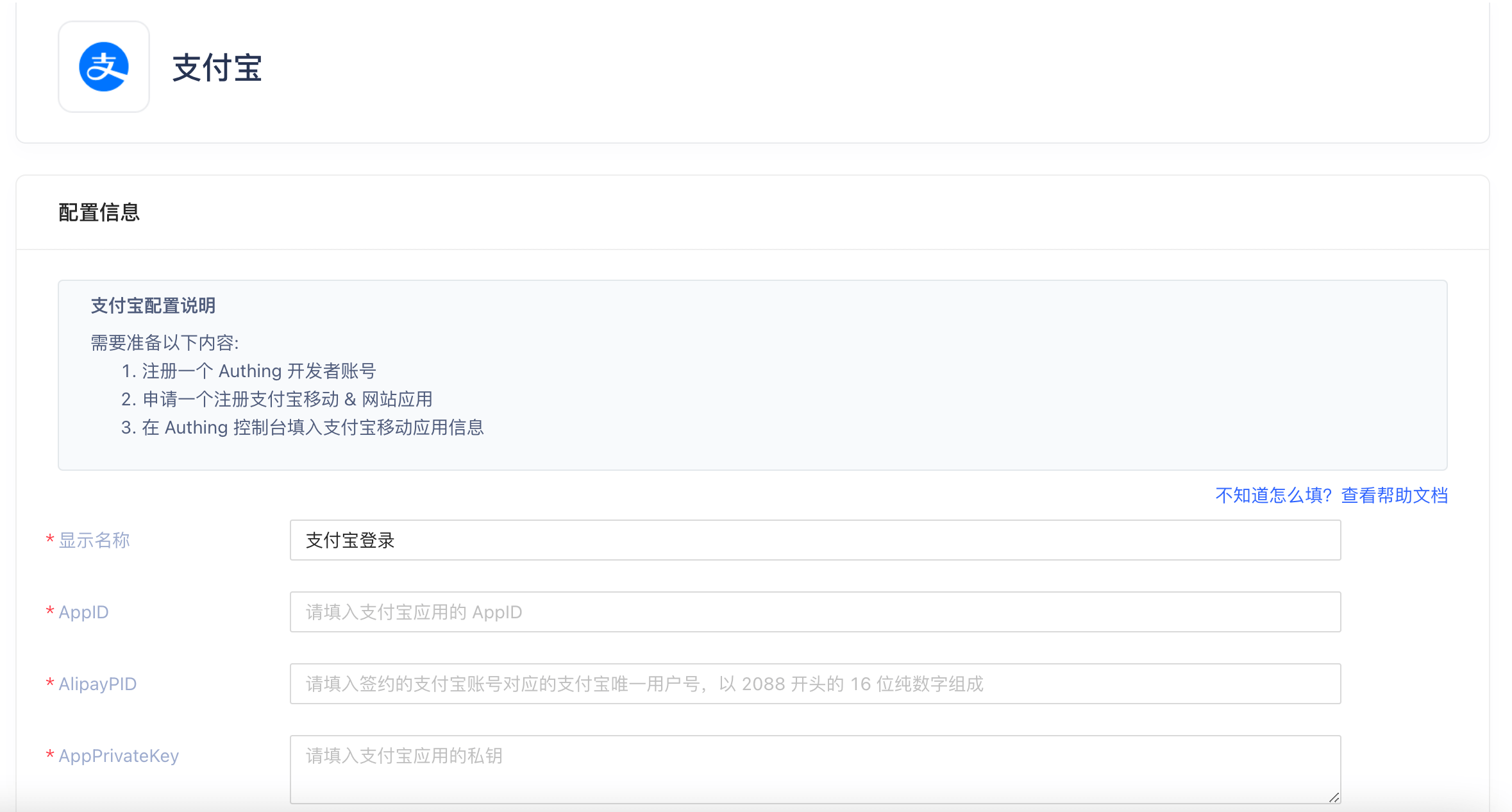
输入在支付宝开放平台 https://open.alipay.com/ 申请的 AppID,AlipayPID 和 AppPrivateKey 数据后,完成支付宝社会化登录 Authing 的关联注册。
- 基础设置-工程
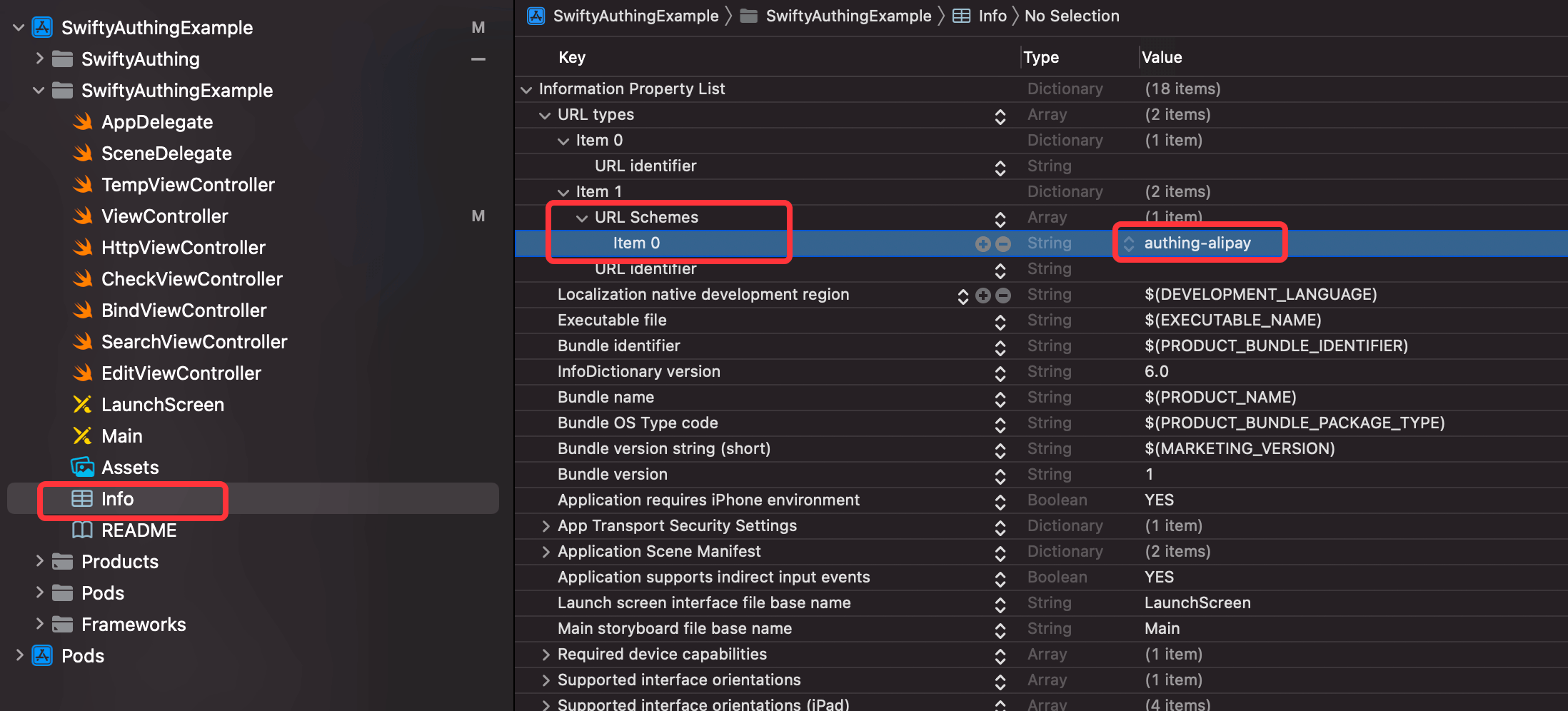
在接入工程中,找到 Info.plist 文件,增加 URL types -> URL Schemes -> Item 0,设置 Item 0 的 Value 为:authing-alipay。
- 基础设置- Podfile
在工程的 Podfile 中,增加 pod 'AlipaySDK-iOS' 导入。
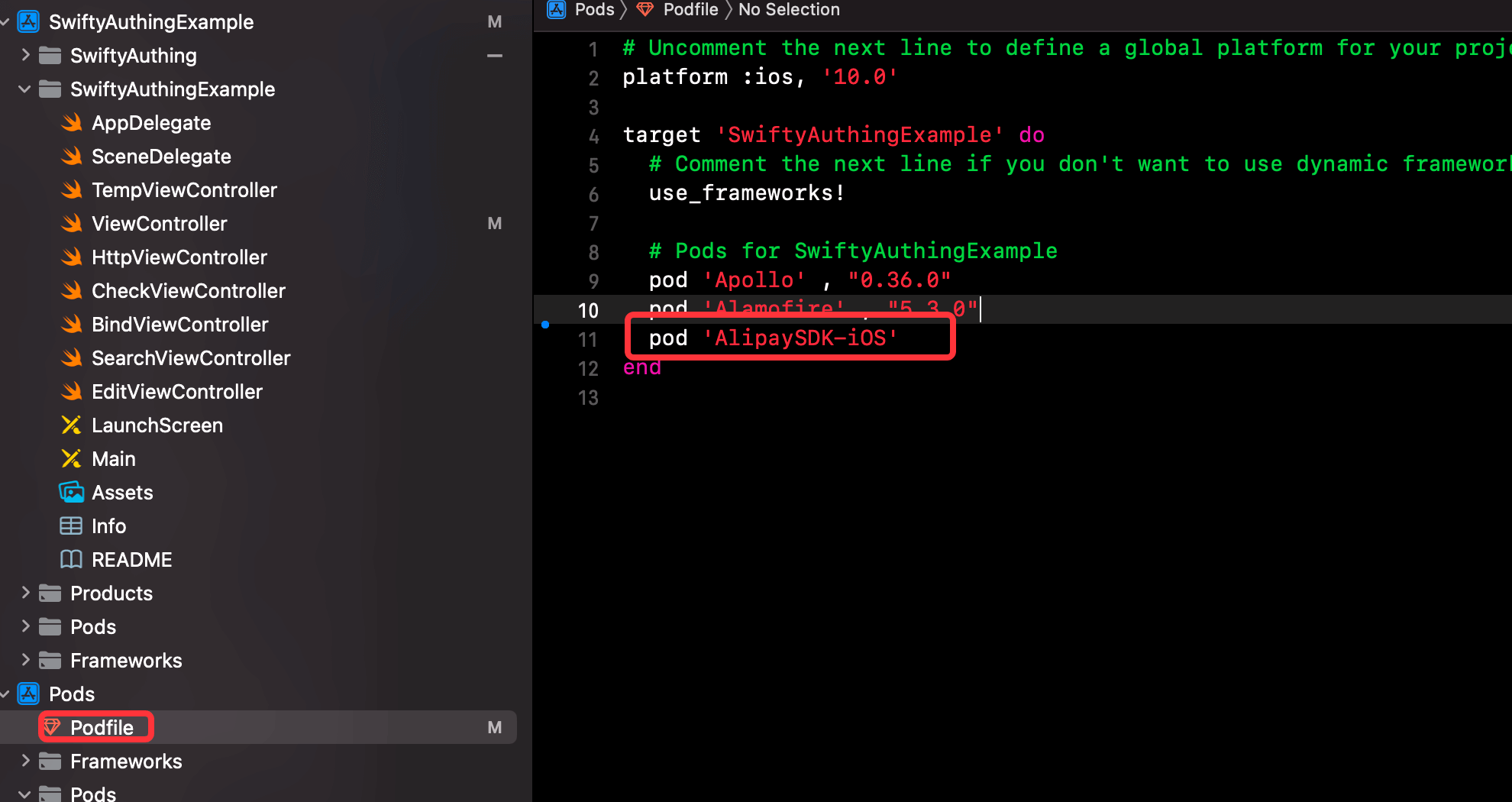
在项目 podfile 根目录下用 Cocoapods pod install 命令后,完成开发环境的基础设置和更新。
- 示例
AuthenticationClient.shared.loginByAlipay() { result in }