¶ APP Pull up the WeChat Mini Program Login
¶ Preparation
In WeChat Open Platform (opens new window) and Authing Console (opens new window) For configuration.
¶ Integrate APP Pull up the WeChat Mini Program login steps
¶ Step 1: Add dependencies
Enter: https://github.com/Authing/authing-binary in the swift package search bar.
Authing-binary (opens new window) depends on Guard-iOS SDK (opens new window).
Select Up to Next Major Version 1.0.0 for the dependency rule.
Check Wechat after Add Package.
¶ Step 2: Modify project configuration
- Add the WeChat whitelist in Info.plist
key: LSApplicationQueriesSchemes
value: weixin, weixinULAPI
Pay attention to capitalization
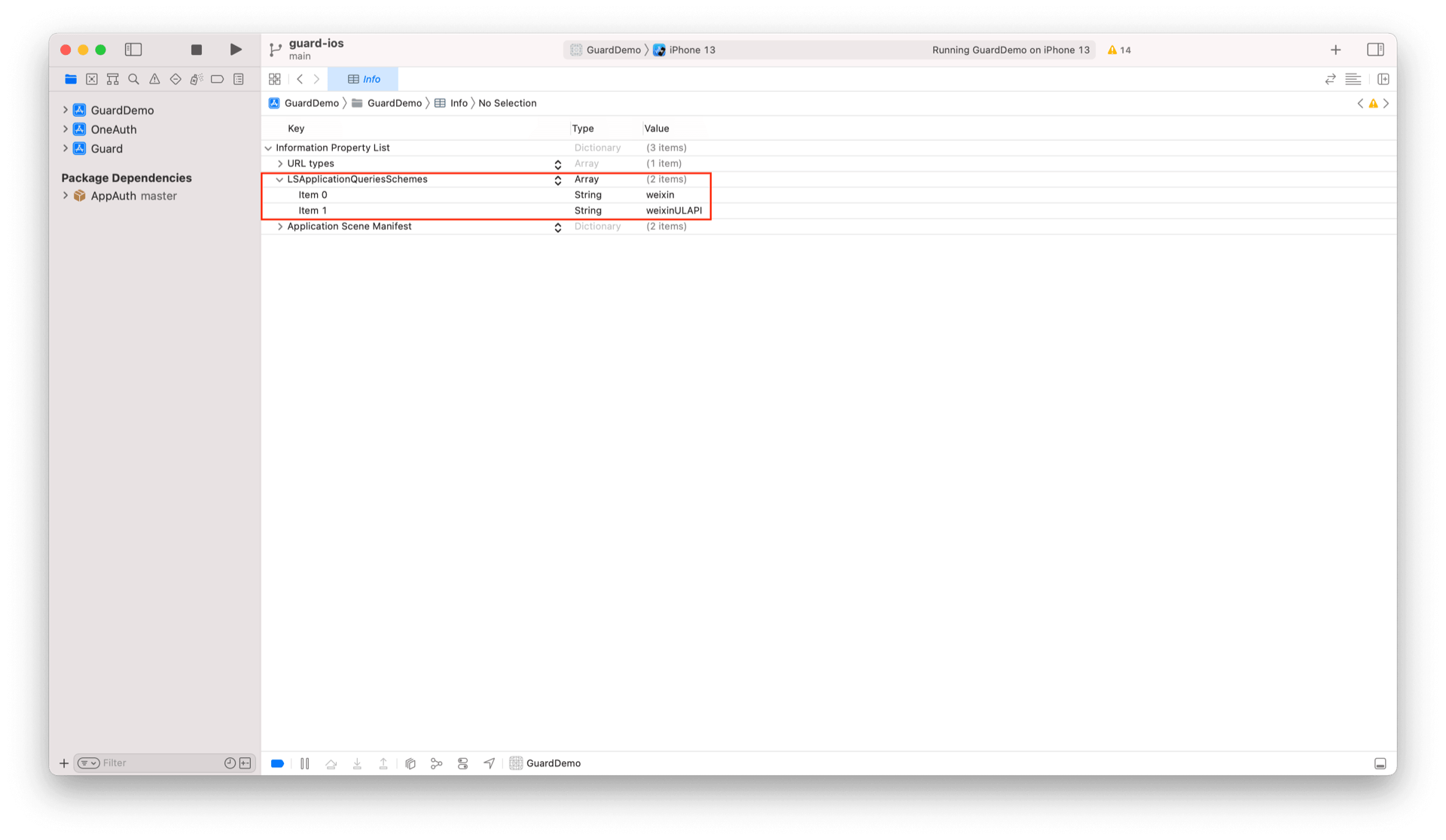
You can also open Info.plist via Source Code, and then copy and paste the following code:
<plist version="1.0">
<dict>
...
<key>LSApplicationQueriesSchemes</key>
<array>
<string>weixin</string>
<string>weixinULAPI</string>
</array>
...
</dict>
</plist>
- Configure the applet bounce URL Click the plus sign in Targets -> Info -> URL Types, URL Schemes add the AppID of the application in the WeChat development platform.
¶ Step 3: Initialize the Mini Program
import Guard
import Facebook
class AppDelegate: UIResponder, UIApplicationDelegate {
func application(_ application: UIApplication, didFinishLaunchingWithOptions launchOptions: [UIApplication.LaunchOptionsKey: Any]?) -> Bool {
Authing.start(<#AUTHING_APP_ID#>)
Facebook.register(application, didFinishLaunchingWithOptions: launchOptions)
}
func application(_ app: UIApplication, open url: URL, options: [UIApplication. OpenURLOptionsKey : Any] = [:]) -> Bool {
if "\(url)". contains(Facebook. getAppId()) {
return Facebook. application(app, open: url, options: options)
}
}
}
¶ Step 3: Initialize the Miniprogram login
import Guard
import WechatLogin
func application(_ application: UIApplication, didFinishLaunchingWithOptions launchOptions: [UIApplication.LaunchOptionsKey: Any]?) -> Bool {
Authing.start(<#AUTHING_APP_ID#>)
WechatLogin.registerApp(appId: <#your_wechat_appid#>, universalLink: <#your_deep_link#>)
}
¶ Step 4: Handle wechat login callback
After wechat returns to the application, if SceneDelegate is used, you need to reload the following function in Scenedelegate. swift:
func scene(_ scene: UIScene, continue userActivity: NSUserActivity) {
NotificationCenter.default.post(name: NSNotification.Name(rawValue: "wechatLoginOK"), object: userActivity)
_ = WechatLogin.handleOpenURL(url: url)
}
If SceneDelegate is not used, reload the AppDelegate:
func application(_ application: UIApplication, continue userActivity: NSUserActivity, restorationHandler: @escaping ([UIUserActivityRestoring]?) -> Void) -> Bool {
NotificationCenter.default.post(name: NSNotification.Name(rawValue: "wechatLoginOK"), object: userActivity)
return WechatLogin.handleOpenURL(url: url)
}
¶ Step 5: Initiate Mini Program Login Authorization
¶ Mini Program authorization login
func loginByMiniProgram(_ launchMiniProgramReq: WXLaunchMiniProgramReq? = nil, completion: @escaping Authing.AuthCompletion) -> Void
parameter
- launchMiniProgramReq The request sent to WeChat, which includes parameters such as Mini Program originalID, page path, Mini Program version, etc. If this parameter is not passed, the original ID configured by the Authing Console App to launch the Mini Program will be used by default.
example
WechatLogin.loginByMiniProgram(launchMiniProgramReq: launchMiniProgramReq) { code, message, userInfo in
if (code == 200) {
// login successful
// userInfo
}
}
If the developer integrates a small program to log in to the SDK, after getting the authorization code, he can call the following API in exchange for the Authing user information:
¶ Login via the Mini Program authorization code
func loginByMiniprogram(code: String, phoneInfoCode: String?, completion: @escaping(Int, String?, UserInfo?) -> Void)
parameter
- code The code returned by the applet wx.login()
- phoneInfoCode The code returned by the applet to get the phone number
example
AuthClient().loginByMiniprogram(code: "code", phoneInfoCode: "phoneInfoCode") { code, message, userInfo in
// userInfo
}